Cover Your Tracks!
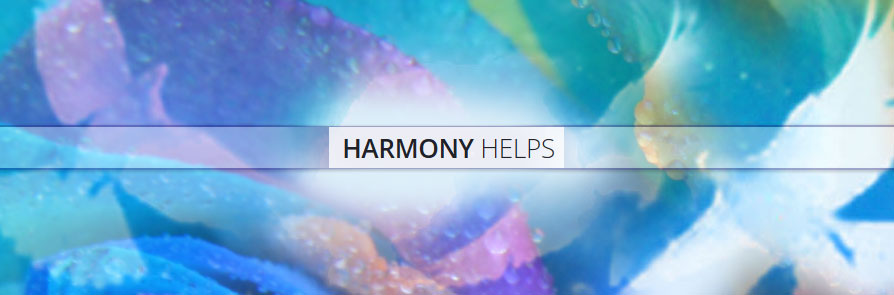
If you are searching online for help and worried that your abuser could discover what sites you visited, here are some steps you can take to keep you safe.
- If possible, do your searches at a friend’s house or at the library.
- If that is not possible, cover your tracks! Clear your Browser history.
Here’s how:
- Google Chrome:
- If you are using Google Chrome, click on the Customize tab at the top right corner. It looks like three horizontal dots.
- This will open your History. On the left side of the page are your options..
- Click on Clear Browsing data. Close the History page.
- Internet Explorer:
- If you are using Internet Explorer, click on Cog Tool at the top right corner.
- Select Safety
- Click on ‘Delete Browsing History’
- Firefox:
- Open the Firefox browser and navigate to the Toolsmenu
- Click the Tools drop down menu and then click Clear Private Data.
- If you are using a newer version of Firefox, you can click Tools drop down menu and then click Clear Recent History.
- Press the “OK” or “Clear Now”
Stay Safe as you search for help